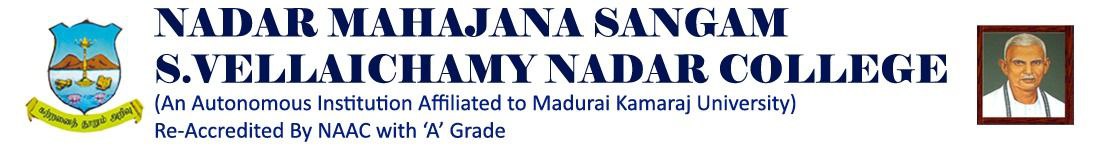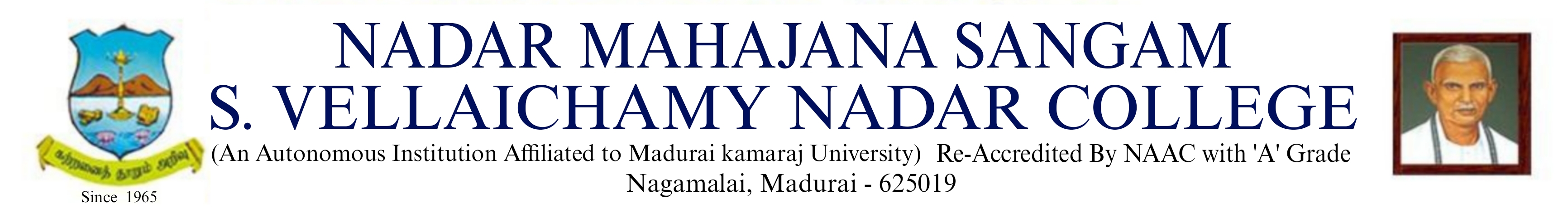Examinations
| COE Office | Name |
|---|---|
| Controller of Examinations | Dr. K. Madhavarajan |
| Deputy Controller | Dr. N. Poorna Chelvan |
| Dr. L. Sugirtha | |
| Dr. G. Rajkumar | |
| Clerks | List of members |
| Exam – Online registration application | Link |
List of Controllers
| Name | Tenure |
|---|---|
| Thiru. Chidambaram | |
| Dr. V. Thilagarajan | |
| Dr. S. Ramamoorthy | |
| Dr. M. Rajendran | |
| Dr. R. Rajeswara Palanichamy | |
| Dr. K. Madhavarajan |
| Exam – Online registration application |
|---|
| Link |
Rules and regulations
- Two internal (Continuous Internal Assessment) tests will be conducted during every semester, which will be considered
as a part of internal marks (for a total of 25). - Semester exams will be conducted twice a year, during the months of November and April.
- Exam applications for semester exams will be announced through circulars. The application forms will be available online.
- Students should apply and pay the exam fees only through online mode.
- Students can choose their arrear subjects while applying for the examination.
- Students must apply for exams within the due dates announced.
- LATE APPLICATIONS will never be entertained at any circumstance.
- Hall tickets can be downloaded by the students through online after the announcements of attendance status and payment of condonation fees if any.
- Students must bring their hall-tickets and identity cards during semester examinations.
- Timetable for semester examination will be published in the college website. Hard copies of the same will be displayed in the department notice boards.
- Results will be published online. Students can log in to the above-said URL and download their results.
- Students can apply for revaluation and for photocopies of their answer scripts after the announcement of results.
- Malpractice of any kind inside the examination hall will be seriously dealt with. Students will be debarred from the current exams.
Guidelines
- Students must enter the following login, which is available on our college website:
- Link is the URL for their login.
- Students should log in with their register number and password, as provided from the office of the controller of examinations.
- Students can choose the subjects, apart from the current papers, which they wish to apply.
- They should confirm their application form and proceed for online payment.
- Students can confirm their online application by downloading the receipt of their payment in PDF format.
- If they do not get their receipt, they can register clarification or complaint in the office of the controller of examinations.